[Solved]Error: Sorry, you don’t have a license to edit documents with Word online. Please contact your administrator.
I have been going through some deep-dive with the Office Online Server since past few weeks and trying to create a bug as well solve the issue that I face. Over here I have been sharing a knowledge on how did I fixed the issue ‘Sorry, you don’t have a license to edit documents with word online. Please contact your administrator.’
Issue:
Whenever I tried to Edit the attached word document on my Online Web Browser, I find the issue saying that ‘Sorry, you don’t have a license to edit documents with word online. Please contact your administrator.’ As of my knowledge we don’t require any license or don’t need to put license while installing Office Online Server. So, what can be the issue??
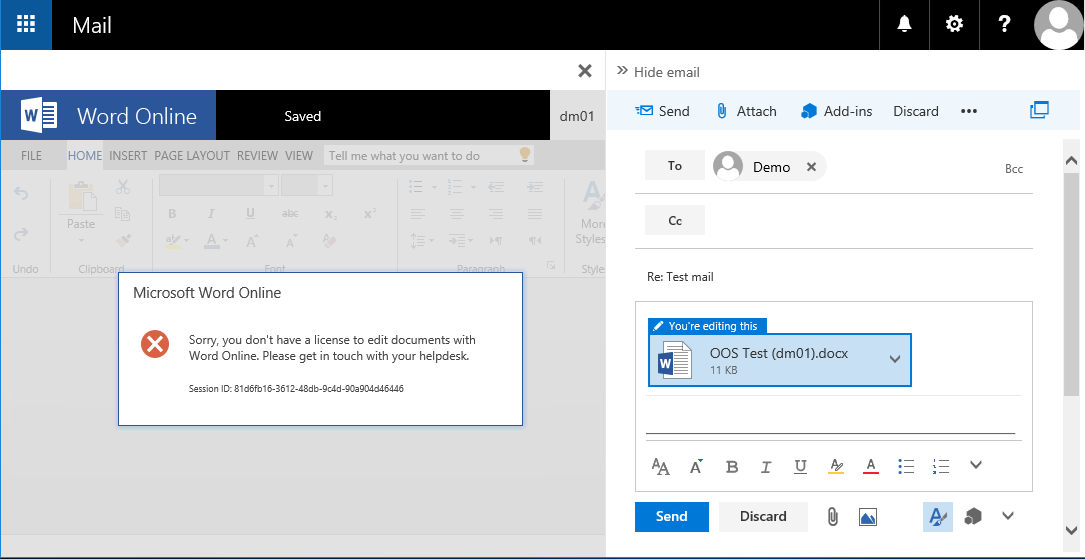
Resolution:
So, first I logged into my Office Online Server and checked if there is something missing with the configuration with the cmdlet below.
|
1 |
PS C:\Users\Administrator> Get-OfficeWebAppsFarm |
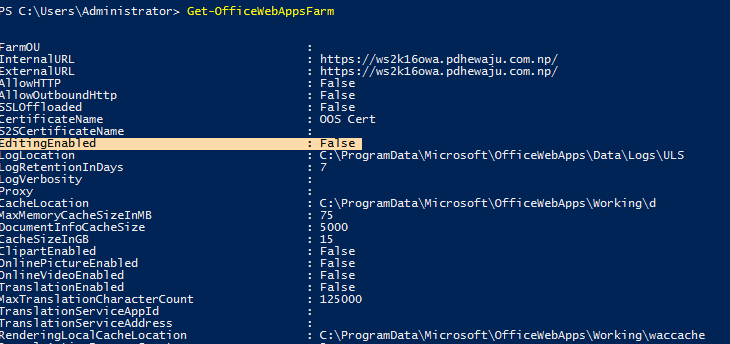
Here I saw that ‘EditingEnabled’ has been false with the configuration. So to get fix it, I turned it to be ‘True’ using below cmdlet.
|
1 |
PS C:\Users\Administrator> Set-OfficeWebAppsFarm -EditingEnabled:$true |
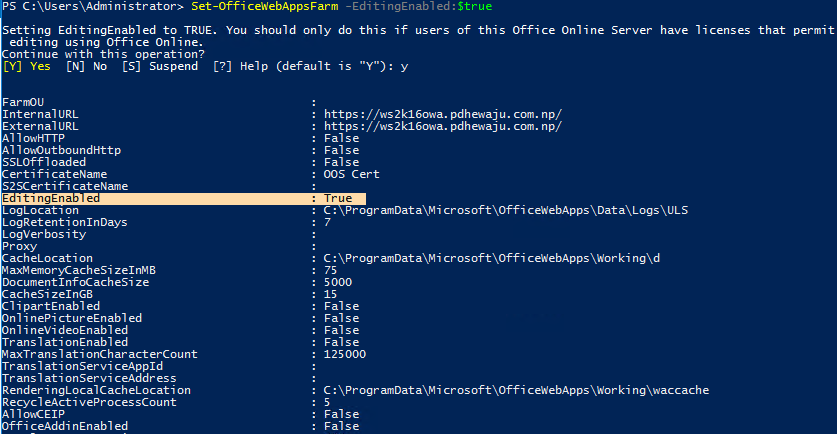
And when I login back to my Outlook Web Apps and tried to edit the document. It is now working…
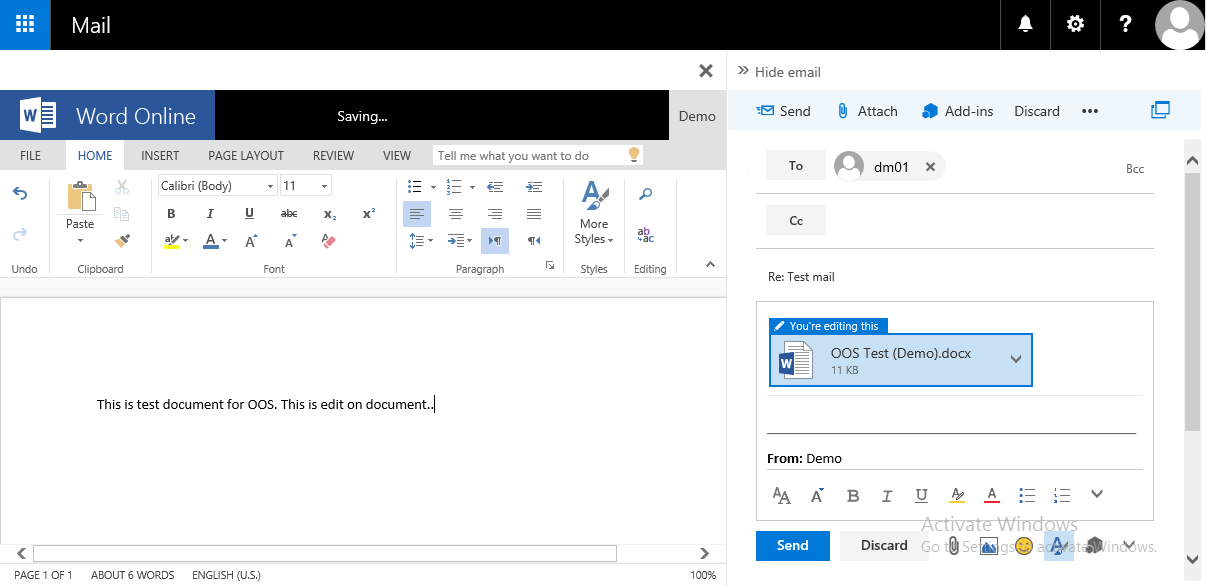
The issue was just ‘EditingEnabled’ was set to False. I hope this blog has helped you to resolve the issue. Please keep commenting if there is any issue with OOS. 🙂



Thanks alot for your sharing your work
Thanks a lot, this was quickly identified and rectified in our case.
Developers always puts it back on to System Admins.
Thanks for this. I tied a SharePoint farm to our OWA [not office online] server that had been established for quite some time and ran into this error. This post enabled me to fix the problem, as the behavior in Office Web Apps is exactly the same.
Thanks a lot for your updates. I am getting the same error while opening a word document in a internet explorer browser, but editing also enabled. can you provide me any comments.
I would point out for clarification that editing in Office Online Server DOES require that you meet licensing requirements. Customers have to maintain software assurance or and Office 365 ProPlus subscription. Please see https://www.microsoft.com/en-us/microsoft-365/blog/2017/04/18/office-online-server-april-2017-release/
Yes, you do require license with compliance.
thank you so much , you can help me and my problem was solved.
Good luck.
Hi There,
Firstly, thanks for the articles on OOS they did help a lot.
I did set up a test OOS server on Win 2016. Its a standalone setup with no integration with Sharepoint or Exchange.
It has got the latest patch and showing healthy status. On the farm, the “EditingEnabled” is set to “True” and discovery URL does show all the WOPI endpoints as expected.
Using /op/generate.aspx, am able to generate view-only links and view is working fine but not able to find any edit options. I think its the URL, the generated URL points to “/op/view.aspx?src=” so the view works fine. But am not able to pinpoint what to change in the URL to open in edit mode.
If possible would you please assist me on this?