Teams Membership Limit Raised
Microsoft Teams has been one of the most popular apps in office 365. This was a long back people has been asking to increase the no. of membership in Microsoft Teams. Earlier the number was limited 1000 per Team now it has been increased to 5000. Not only that there are also few other changes on the Limits of Microsoft Team as of below.
Teams and channels
| Feature | Maximum limit |
| Number of teams a user can create | Subject to a 250 object limit¹ |
| Number of teams a user can be a member of | 1,000 |
| Number of members in a team | 5,000 |
| Number of owners per team | 100 |
| Number of org-wide teams allowed in a tenant | 5 |
| Number of members in an org-wide team | 5,000 |
| Number of teams a global admin can create | 500,000 |
| Number of teams an Office 365 tenant can have | 500,000² |
| Number of channels per team | 200 (includes deleted channels)³ |
| Number of Private channels per team | 30 |
| Channel conversation post size | Approximately 28 KB per post4 |
¹ Any directory object in Azure Active Directory counts towards this limit. Global admins are exempt from this limit, as are apps calling Microsoft Graph using application permissions.
² This limit includes archived teams.
³ Deleted channels can be restored within 30 days. During these 30 days, a deleted channel continues to be counted towards the 200 channel per team limit. After 30 days, a deleted channel and its content are permanently deleted and the channel no longer counts towards the 200 channels per team limit.
4 28 KB is an approximate limit because it includes the message itself (text, image links, etc.), @-mentions, number of connectors, and reactions.
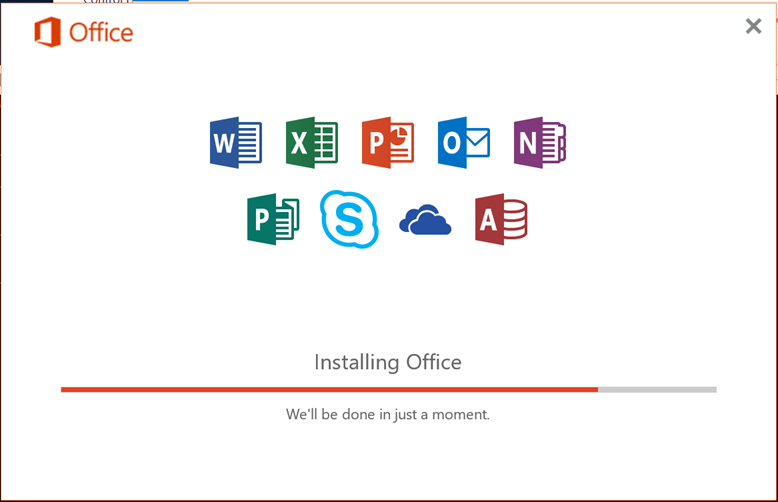

नमस्ते , मेरो क्याम्पसमा अनलाइन कक्षा संचालनको लागि एउटा Teams account को आवश्यक रहेकोले यो कसरि सम्भब छ जानकारी पाउन सकिन्छ होला ?
Shankar jee,
You can apply for Office 365 for education.