Enabling Password Reset Feature on Exchange ECP
Exchange Control Panel (ECP) is one of the most awesome utility that I have ever used on the Exchange server. This utility does have all in one features with management and configuration. A single console can help you to create user to manage the server configuration. Today we will be checking about Enabling Password Reset feature on Exchange ECP.
As for the normal use, we can create a user using ECP. But if you are out of your organization, do not have access to Active Directory and at the same moment you need to reset the password of one of the user. This will be the tuff situation for your, but what if there is the option on ECP to reset the password? Yup, let check on that.
If you are the Exchange administrator, you will see the below screen on your browser for any user. You just see the user information, that’s all. On this blog let’s add the feature of password reset on ECP.
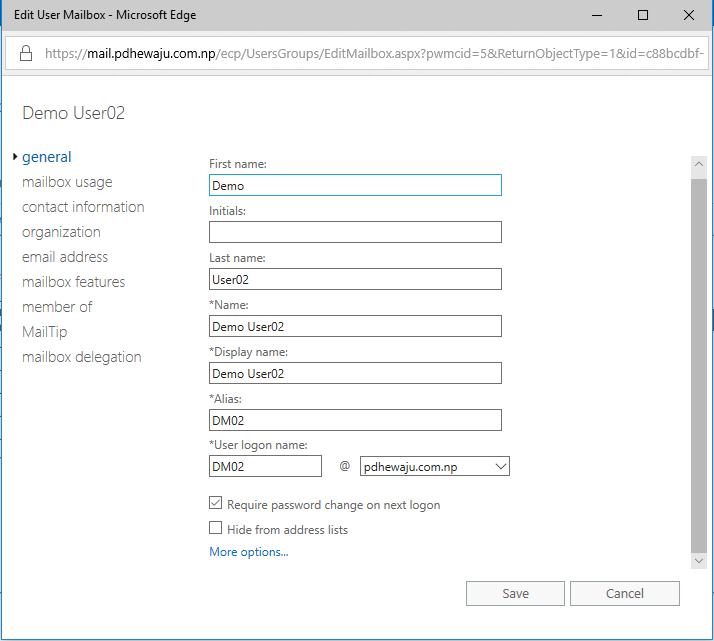
Enabling Password Reset Feature
To enable the Password Reset Feature, you need to open the Exchange Management Shell. and run the cmdlet
Add-PSSnapin Microsoft*
This cmdlet will run the PowerShell with the feature of the Microsoft Exchange Management Shell. So, you can run the Exchange Cmdlet.
But you are using the Exchange Management Shell, you can directly run these cmdlets.
Install-CannedRbacRoles Install-CannedRbacRoleAssignments
Install-CannedRbacRoles install the out-of-the-box RBAC roles whereas Install-CannedRbacroleAssignments install the out-of-the-box role assignments
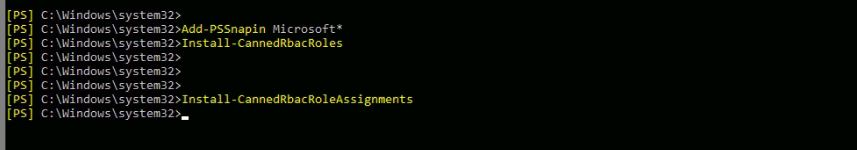
Now for the next step, logon to your ECP Admin panel. Select the Permission, select the admin role for whom you want to provide this Password Reset Feature. Click on Add Roles and select ‘Reset Password‘ form the roles option.
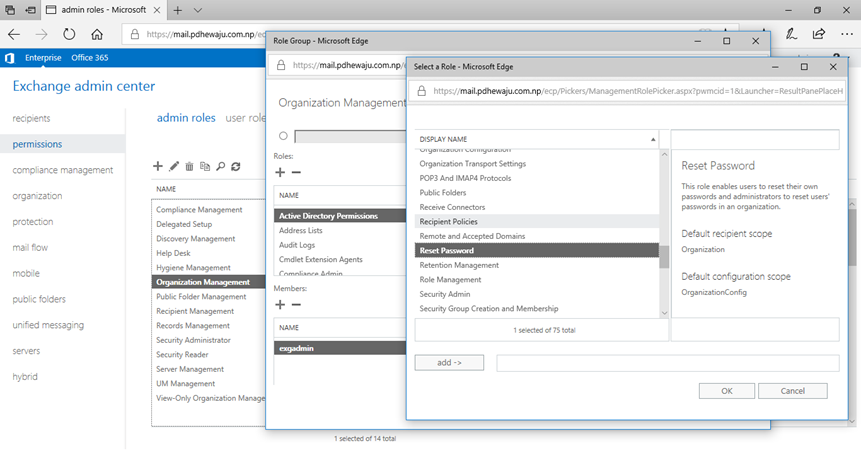
Once the role is added click on Save and sign out from the ECP.
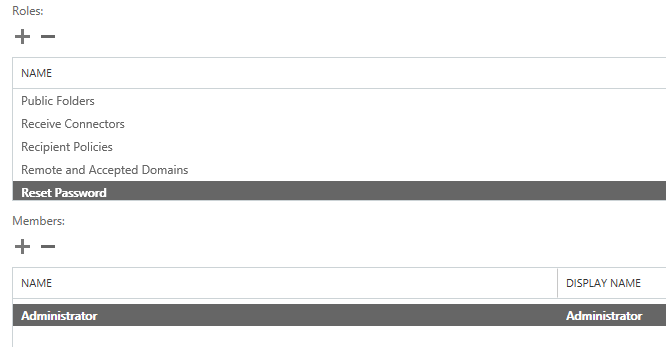
Now, when you get login back. Select any user and go to the properties, you will see the option for the password reset as of this screen.
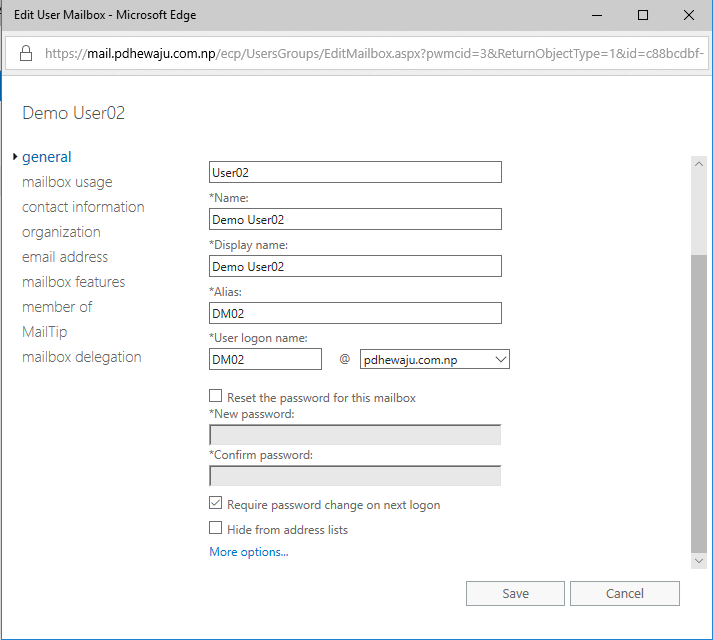
Hope this was quite useful blog for you guys and will help to provide you more flexibility on the Exchange Control Panel.

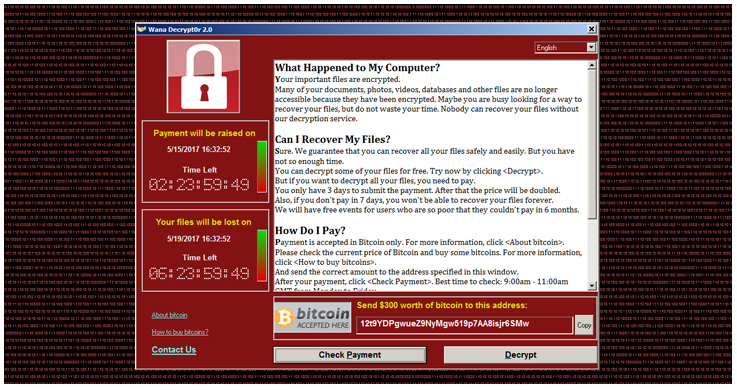
Works fine for me.. Thank you sir !