[Solved]ActiveSync detected, but not correctly configured. [HTTP 500: Forms-based auth enabled?]
Active sync is one the important feature for those users who want to access an email on their devices. Exchange ActiveSync is a Microsoft Exchange synchronization protocol that’s optimized to work together with high-latency and low-bandwidth networks. The protocol, based on HTTP and XML, lets mobile phones access an organization’s information on a server that’s running Microsoft Exchange. Exchange ActiveSync enables mobile phone users to access their email, calendar, contacts, and tasks, and to continue to access this information while they’re working offline. But sometime you might face the issue on Active sync and may have issue like ActiveSync detected, but not correctly configured. [HTTP 500: Forms-based auth enabled?]. Let’s discussion on how to solve it.
Issue:
Users were not able to configure ActiveSync on their mobile devices. While trying to configure the ActiveSync they face an issue saying ‘Cannot Connect to server‘. Even though the configuration is correct and name of the servers are correct and user is trying to use Outlook apps.
Cause:
To resolve this issue, I tried Active Sync tester to identify the cause of this problem. To download Active Sync Tester, you can click here. During the testing, we found that ActiveSync detected, but not correctly configured. So, we moved ahead to check the configuration of the IIS on Exchange server.

Resolution:
To resolve these issue, we checked the Two (2) steps
-
Configure the IIS as per on this blog, because IIS also make the issue for the Active Sync. Hence you need to check the IIS configuration always for any Active Sync or browsing issue.
-
We check the security credential of the issue.
During the 2nd step we found that users which was having issue with Active Sync didn’t have Enable inheritance, hence we enabled the inheritance.

Once the user is inheritance with permission… bingo … Active sync were connected… ..

Hope this was helpful to you guys.
Related Posts

Virtualization Beyond the wall…

Customize Password Expire on Office 365
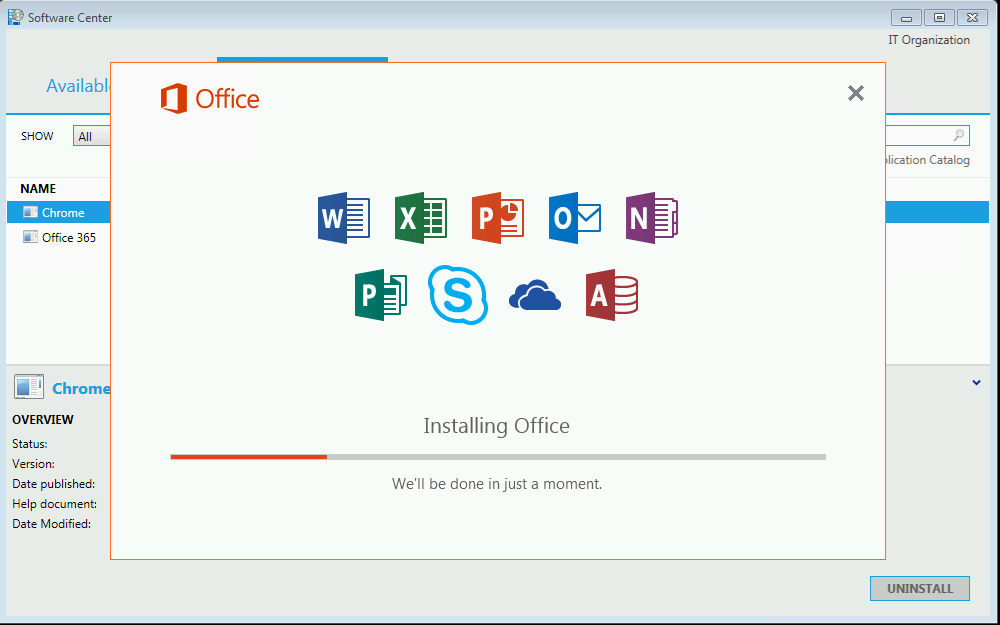
Deploy O365 office package Using SCCM
About Author
pdhewjau
Prashant is a Principal Cybersecurity Specialist at Thakral One Nepal. His prior position as a Modern Work Security Specialist at Microsoft saw him providing invaluable guidance to major clients in Bangladesh, Brunei, Cambodia, and Myanmar, assisting them with their foundational security needs. Awarded the esteemed Microsoft Most Valuable Professional (MVP) accolade in 2017, Prashant is recognized globally among Microsoft peers. Since 2010, he has imparted his expertise as a Microsoft Certified Trainer (MCT), conducting specialized training across Nepal.