[Solved]Error: The Windows Component Server-Gui-Mgmt-Infra isn’t installed on this computer.
Hi Guys, this was first time to install Exchange 2016 on Windows Server 2016. I thought it would be quite easy to get install with only the per-requisites, but suddenly on the ‘Readiness Checks’ I got the hiccup for the installation process.
Issue:
Error: The Windows component Server-Gui-Mgmt-Infra isn’t installed on this computer and needs to be installed before Exchange Setup can begin.
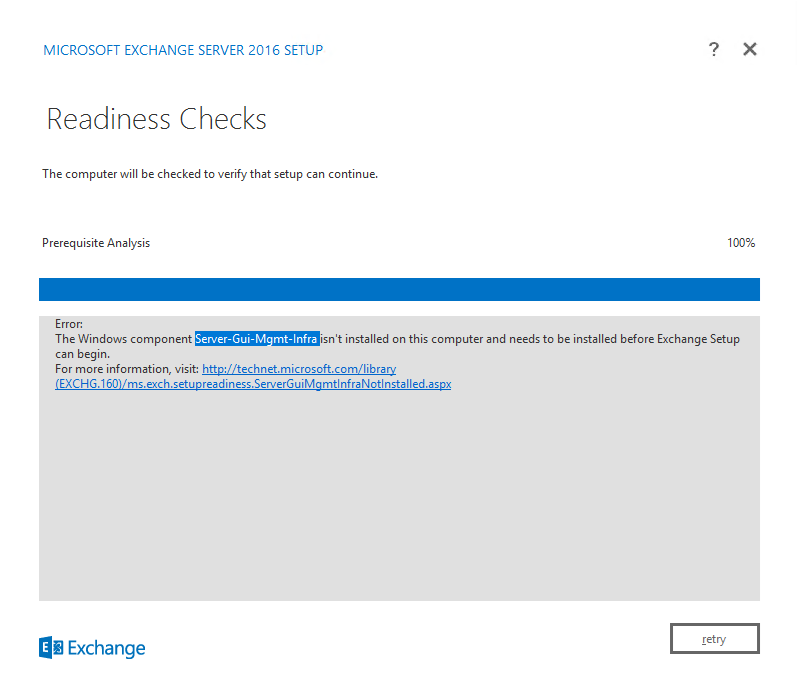
I tried to get install Server-Gui-Mgmt-Infra, but that has already been removed from the Server 2016 Version 1607 (OS Build 14393.693). Looking to this I figured out the issue was not with OS, this must be something with Application.
Resolution:
if you do have a issue arises with the different Operating system rather than Windows Server 2016, you can have a manual installation of these features from the installation media of Operating system. But if you do have specifically issue with the Server 2016, it is not the issue of it…. it is just a new version of OS with little more advancement on the feature inbuilt. So, Gone through everything for the installation but yet no solution found.
Hence, I went through the Cumulative Update(CU) for the Exchange server, found that CU 4 is the latest. Unlike previous CU updates, this CU Updates are not only update but also the installation file to install Exchange server. Hence, I downloaded a newer version of CU greater than CU4 i.e. CU 4 for Exchange Server 2016 (KB 3177106) or any latest CU of Exchange 2016. eg. Cumulative Update 8 for Exchange Server 2016 (KB4035145)
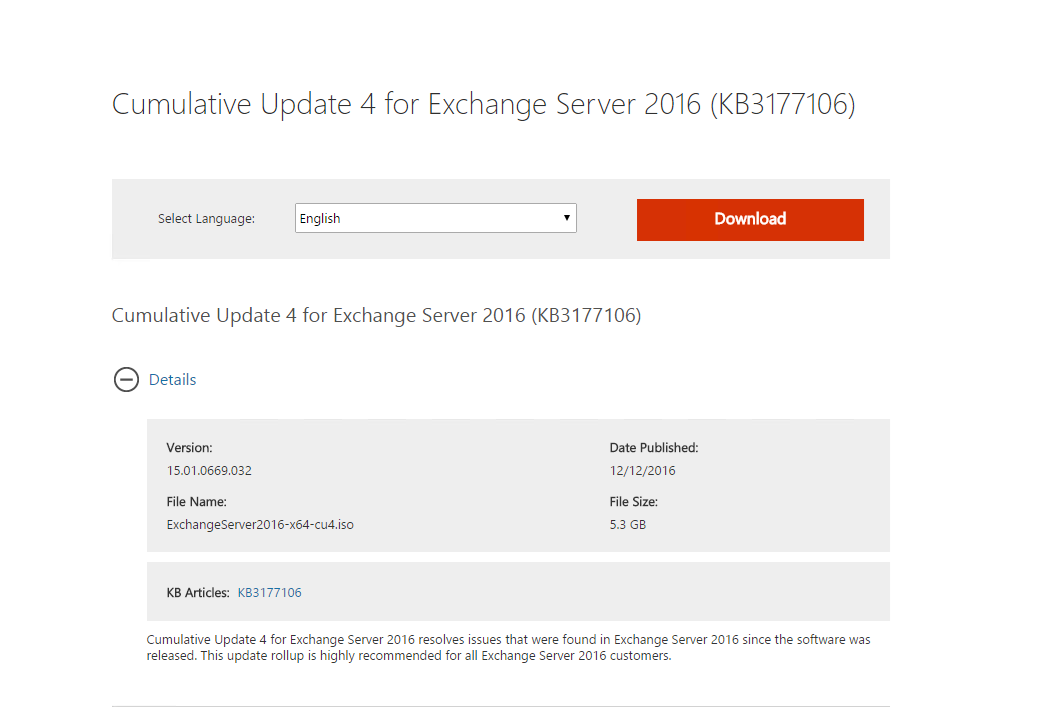
And tried again to install the Exchange 2016, and yup it is working 🙂
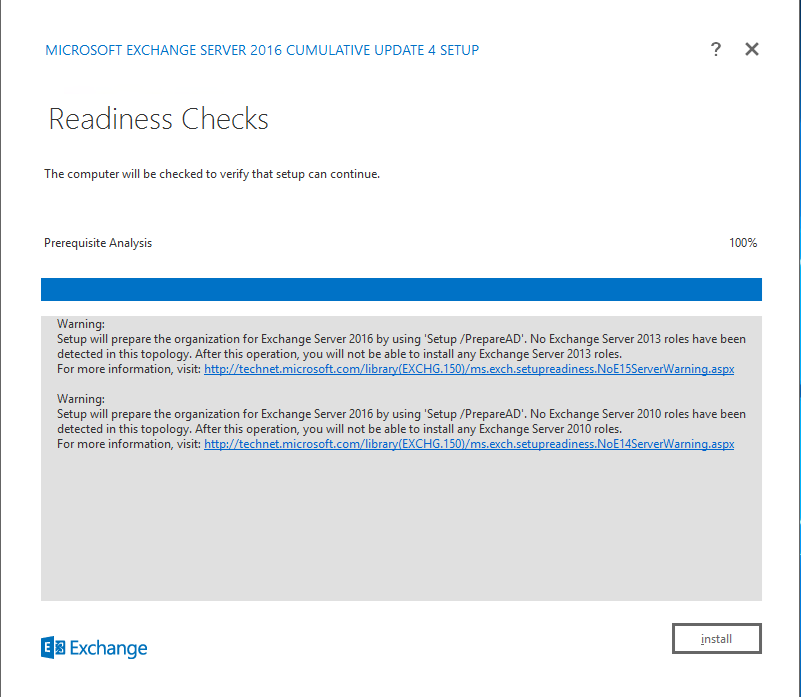
Hope this was helpful post to you guys.



Congrats!You re better than Microsoft.No kidding,of course.
Thank you so much. I can’t understand how a cumulative update for a product is almost 3 times bigger the product itself 😀
Thank you Micro$h0t again 😀
I hope now you understand 😛
Thanks a bunch. This really helped me. I was VERY surprised at the difference in size, though, as the original installation was about 1.5 GB.
yes, thats massive – now 5,5GB, probably most of it MUI Languages.
May you can sent CU 4 for Exchange Server 2016 (KB 3177106) to me pleaze
Helped me out as well. Thanks
Thanks! Brought an end to three days of bangining my head into a brick wall. The Microsoft error panel has links. The top one leads to “We’re sorry. We haven’t put any information on this page yet.”
Saved me some time. THANKS! :=)
Thanks dude 😛
Thank you!!!!!
Many thanks ! 😉
The link to microsoft-page returns 404 🙁 can anybody help?
Found the solution: use CU8 instead of CU4. can be found here: https://www.microsoft.com/de-de/download/details.aspx?id=56363
I am not able to found cu 4 on Microsoft website and even at Microsoft update catlog site
Hi Kashif,
you can use CU8 instead of CU4 Below is the download link:
https://www.microsoft.com/en-us/download/details.aspx?id=56363
thanks it worked for me too – you need to install CU8 directly
I fixed. Thankyou so much
Hola, Tengo este inconveniente:
Error:
El componente de Windows Server-Gui-Mgmt-Infra no está instalado en este equipo y se debe instalar antes de que la instalación de Exchange pueda empezar.
Que puedo hacer, Tengo Server 2016 y Exchange CU9..
Gracias.
Instala CU8 para Server 2016, el link está en el artículo. Saludos!
Thank You !!!
Great Help!!! Saved lot of time.
Anyone find a way around this with Exchange 2013 CU20 on Windows Server 2016?
Many thanks! Just trying to learn my way around the MS environment (I love my Linux :-)) and you have been of inestimable assistance!
Fantastic!!
Currently getting this error on Windows 2019 server trying to install Exchange 2016 Management Tools using CU20 and tried CU21 – same error
Error:
The Windows component Server-Gui-Mgmt-Infra isn’t installed on this computer and needs to be installed before Exchange Setup can begin.