Changing Product key in Windows XP.
Genuine is the need of today. To respect the creator of the Product also we need to use the genuine software’s. and what if it is pirated one and we have to make it genuine. Also in our country Microsoft Unlimited is providing the genuine key of all products of Microsoft to all the students related to STEM-D by the ELMS.
Now most of us we student are using Windows XP in our PC, and also due to the limited compatibility we are using Windows XP. What happen if we have to format our PC to only change our Product key and Make it genuine……….This stuff will make our time loss and also we may lose our important documents. so here i have some steps by which we can change our pirated version of product key to the genuine one without formatting our PC.
Here’s How:
1.Click on Start and then Run.
2.In the text box in the Run window, type regedit and click OK. This will open the Registry Editor program.
3.Continue to expand folders until you reach the HKEY_LOCAL_MACHINESoftwareMicrosoftWindowsNTCurrent VersionWPAEvents registry key.
4.Click on the WPAEvents folder.
5.In the results that appear in the window on the right, locate OOBETimer.
6.Right-click on the OOBETimer entry and choose Modify from the resulting menu.
7.Change at least one digit in the Value data text box and click OK. This will deactivate Windows XP.
8.Click on Start and then Run.
9.In the text box in the Run window, type the following command and click OK.
%systemroot%system32oobemsoobe.exe /a
10.When the Windows Product Activation window appears, choose Yes, Let’s activate Windows over the Internet now and then click Next.
11. then select no, I don’t want to register now, let’s just activate Windows and click Next.
13.Click Change Product Key.
12.Type your new, valid Windows XP product key in the New key text boxes and then click Update.
14.If you’re taken back to the previous screen and prompted, choose Remind me later.
15.Restart your PC.
Bingo………….now your pc becomes Genuine.
Â
Â
Â
Note:-Please backup your registry before proceeding….
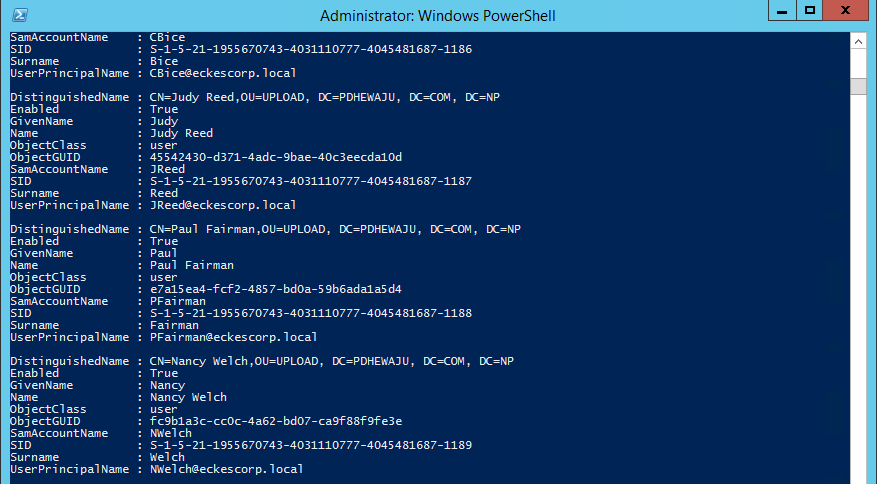


I’d been running XP in a 60 days trial(It’s been about 1 week). Now, I have the key through ELMS. But these days, the window doesn’t prompt to register, don’t know why. I think I need to follow this step to get my XP registered. You say back-up your registry. Is it from start > all programs > accessories > system tools > backup ?
Samant,
Backup your registry means make a backup copy of your regedit.Here the process is
start->Run->regedit
once you open you regedit
click on file->Export
then save a file on your hardisk….this is your backup copy of regedit.
if something worng goes then just double click on your that backup regedit it will recover at a instant.
Thank you
Aa, OK. Is it the same process for Windows 7 as well?
Fo windows 7 it is quite easy samant.
just right click on My computer–> then slecte the Properties option.
Now a new windows will open in you computer….see at the last of the page you can see the hyperlink CHANGE PRODUCT KEY, if you click on that option u can easily change your product key.
Thank you.