[Solved]Error: Sorry, there was a problem and we can’t open this document with Office Online on Exchange Outlook Web Apps
During the configuration and installation of Office Online Server (OOS), I have come across with one error due to some silly mistakes. Sharing my experience and solution, hoping that other might may not have to drill down again for the solution for such kind of mistake. After the installation and configuration of OOS for Exchange 2016, when I tried to open Word Document on my Outlook Web App; I received an error saying ‘Sorry, there was a problem and we can’t open this document. If this happens again, try opening the document in Microsoft Word.’
Issue:
Error prompt with ‘Sorry, there was a problem and we can’t open this document. If this happens again, try opening the document in Microsoft Word.’ While trying to open MS Word document on Outlook Web Apps attached email.
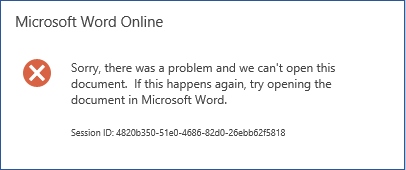
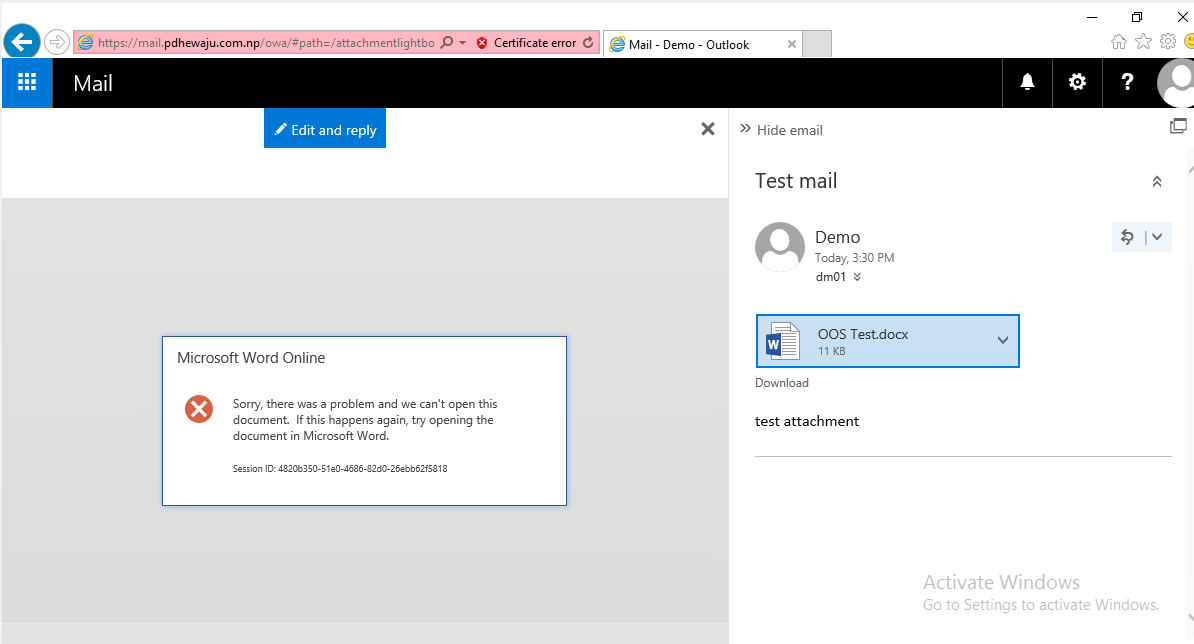
Debugging:
To Debug this issue, I went to the location where the Office Web Apps logs are stored, and try to check the logs. Below is the location, where you find the OWA logs.
C:\ProgramData\Microsoft\OfficeWebApps\Data\Logs\ULS
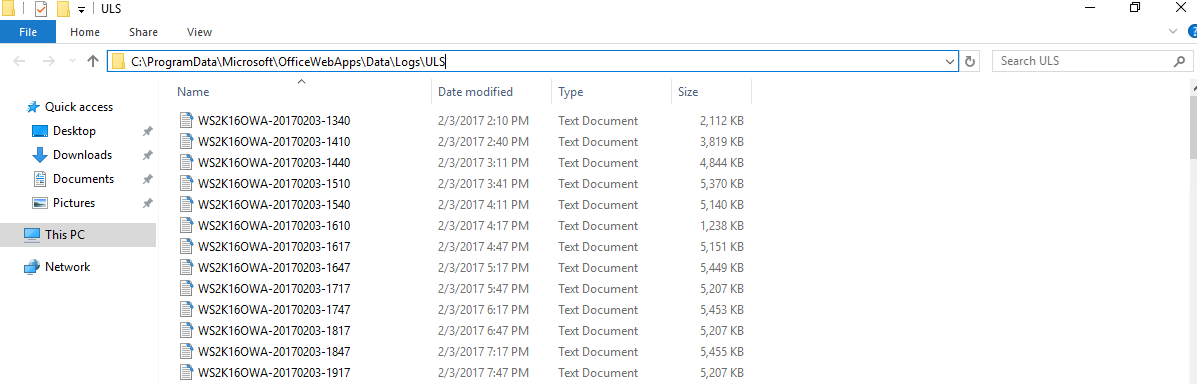
On looking deep to the log, I can see my connection is getting terminated.
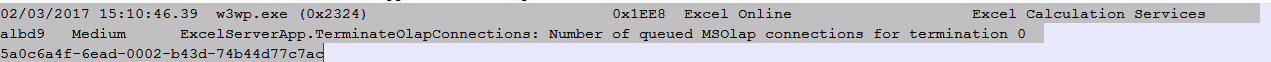
02/03/2017 15:10:46.39 w3wp.exe (0x2324) 0x1EE8 Excel Online Excel Calculation Services albd9 Medium ExcelServerApp.TerminateOlapConnections: Number of queued MSOlap connections for termination 0 5a0c6a4f-6ead-0002-b43d-74b44d77c7ac
Yet I don’t have any solution on why the issue has been raised. So, to check the reachability of my WACDiscoveryEndpoint I browsed the link: https://ws2k16owa.pdhewaju.com.np/hosting/discovery . Sometimes this might be issue to hence, while checking I found it do have proper reachability. And the link is okay. So I can discard this error and this error can be result of any other.
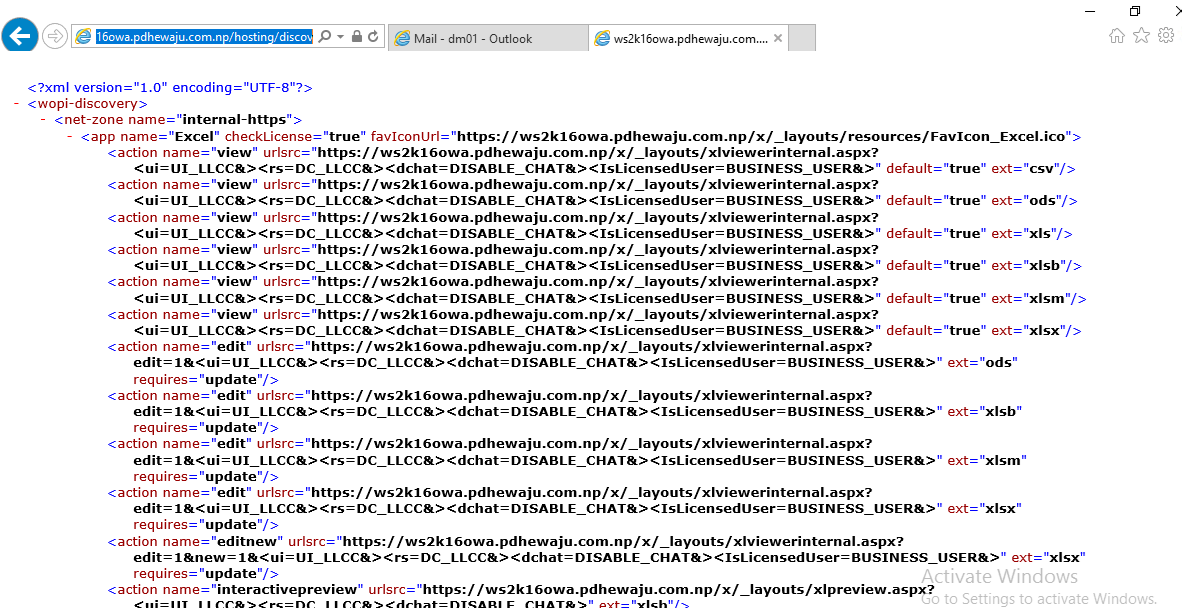
On Further investigating, I found another error of Trust relationship…. Saying ‘Could not establish trust relationship for the SSL/TLS Secure Channel.’
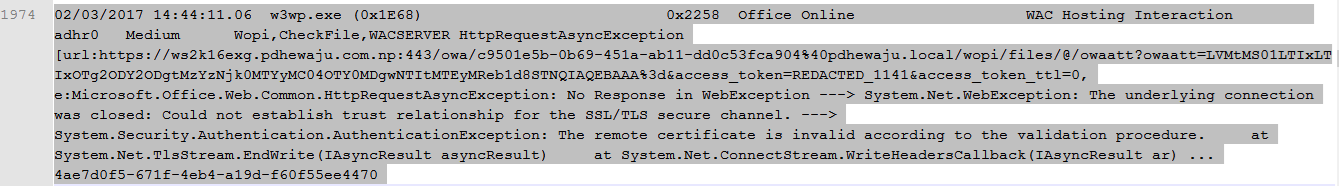
02/03/2017 14:44:11.06 w3wp.exe (0x1E68) 0x2258 Office Online WAC Hosting Interaction adhr0 Medium Wopi,CheckFile,WACSERVER HttpRequestAsyncException [url:https://ws2k16exg.pdhewaju.com.np:443/owa/c9501e5b-0b69-451a-ab11-dd0c53fca904%40pdhewaju.local/wopi/files/@/owaatt?owaatt=LVMtMS01LTIxLTIxOTg2ODY2ODgtMzYzNjk0MTYyMC04OTY0MDgwNTItMTEyMReb1d8STNQIAQEBAAA%3d&access_token=REDACTED_1141&access_token_ttl=0, e:Microsoft.Office.Web.Common.HttpRequestAsyncException: No Response in WebException —> System.Net.WebException: The underlying connection was closed: Could not establish trust relationship for the SSL/TLS secure channel. —> System.Security.Authentication.AuthenticationException: The remote certificate is invalid according to the validation procedure. at System.Net.TlsStream.EndWrite(IAsyncResult asyncResult) at System.Net.ConnectStream.WriteHeadersCallback(IAsyncResult ar) … 4ae7d0f5-671f-4eb4-a19d-f60f55ee4470
Resolution:
So, on my investigation I found the issue is with SSL/TLS Secure Channel. And for my Outlook Web Apps (OWA) browser I didn’t have any certificate assumed that could be the issue for me not getting open Word Online on my Browser. Hence created a new private certificate on Exchange server with the FQDN on server name for now.
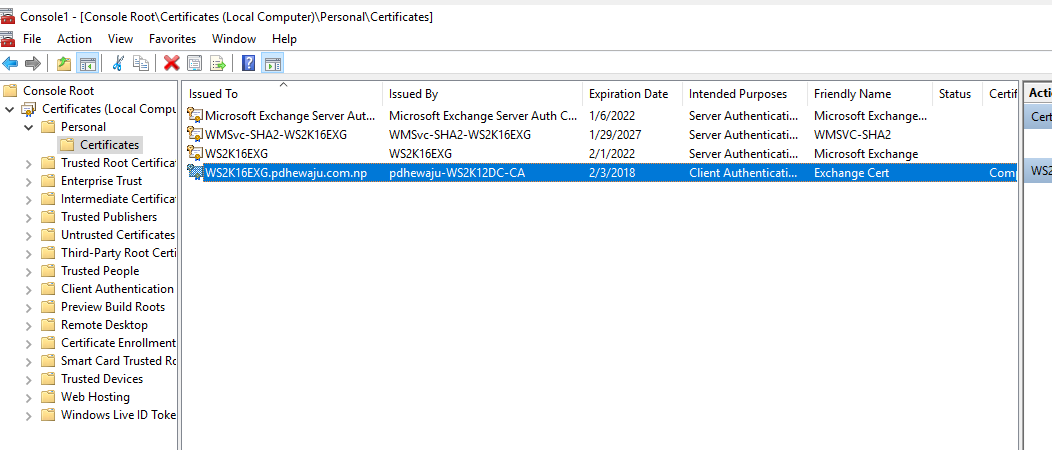
Then from the ECP Panel, I have assigned this newly created certificate to the IIS.
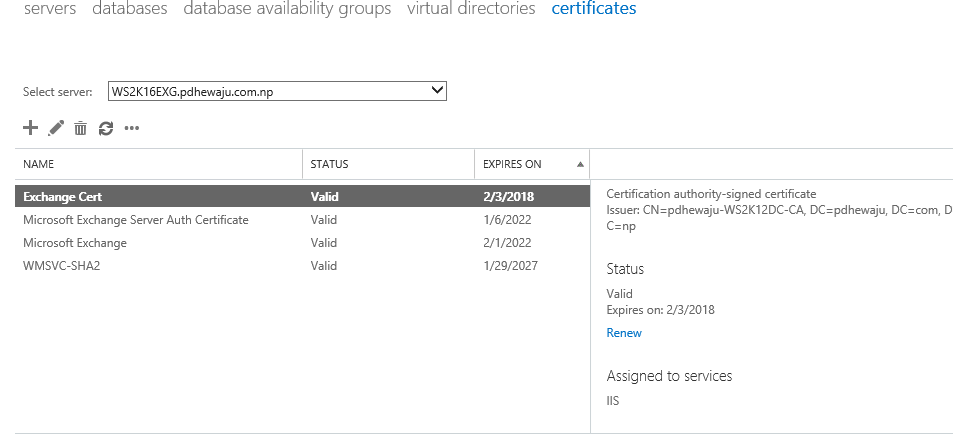
Now when I browsed the Outlook Web Apps with the FQDN of the server, I couldn’t see any error of certificate. And tried again to open the Word Document again… and concluded that certificate was culprit. None of my configuration has do to nothing with this error. So it’s like you need to check certificate every time.
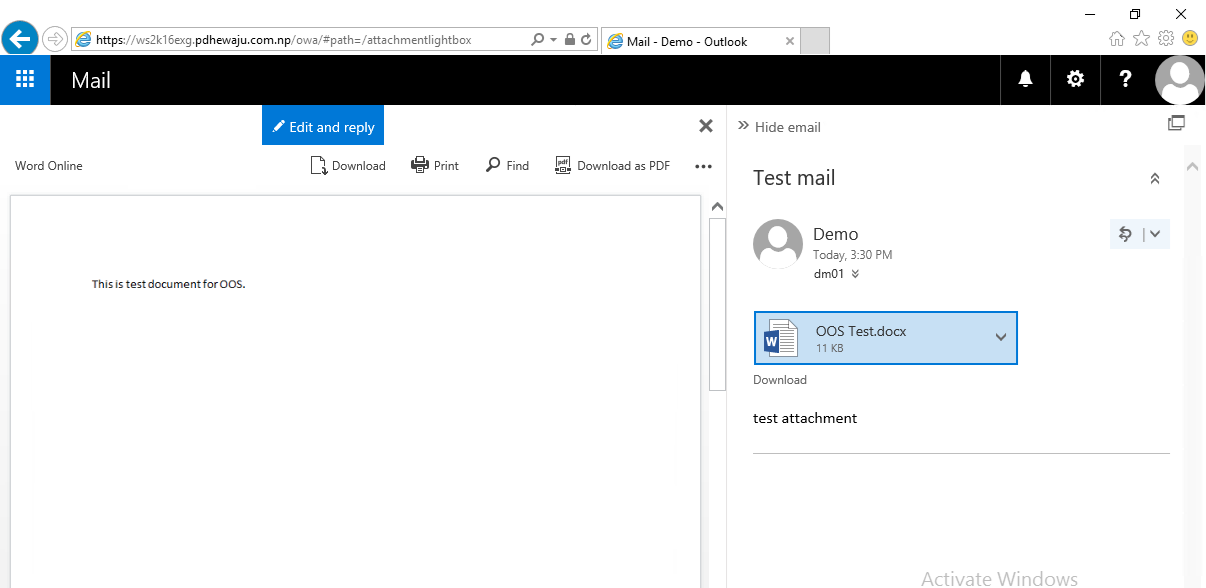
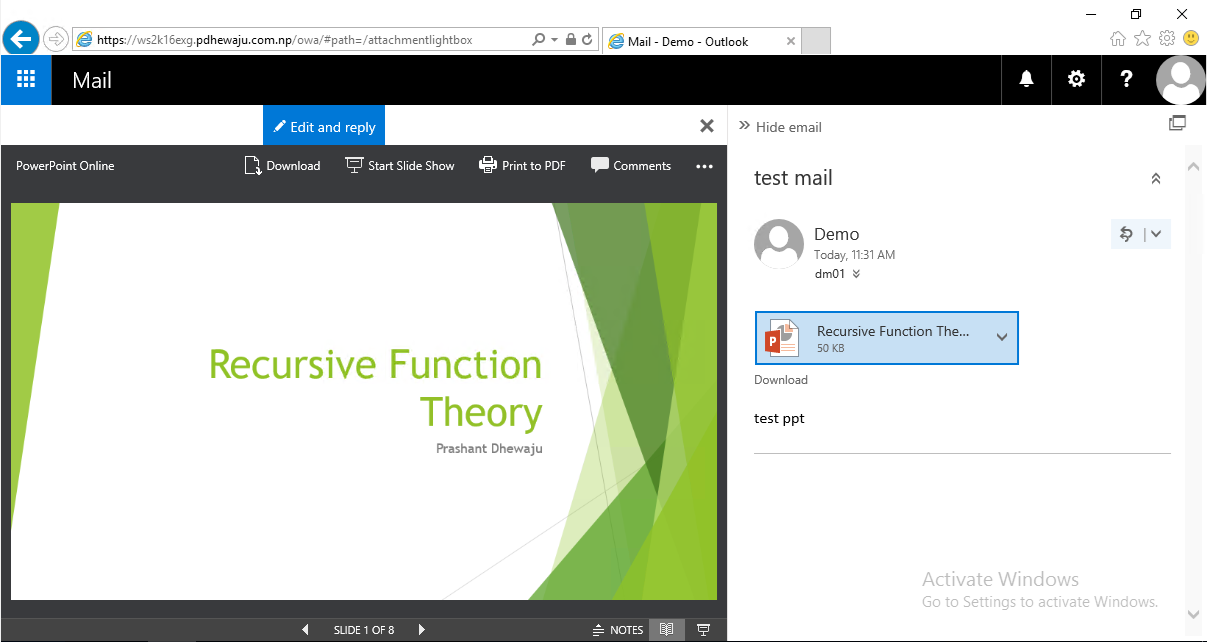
Conclusion:
If you are facing such type of issue, assign Private or Public certificate to your Exchange server and distribute same certificate to the client on which you are going to open the attachment of Word on OWA. This is suppressing any error like this by Establishing trust relationship for the SSL/TLS secure channel.


Hi ,
after installing and configuring the Office online server I am getting a error while opening a doc from OWA exch2016.
Sorry there was a problem and we cant open this document. If this happened again, try opening the document in Microsoft word.
Hi Noor,
Can you please verify that you have installed the correct certificate on the client end? Check this blog.
http://pdhewaju.com.np/2017/02/11/solvederror-sorry-there-was-a-problem-and-we-cant-open-this-document-with-office-online-on-exchange-outlook-web-apps/
I had this exact same error message.
Turns out that the OWAS server was in the DMZ, and firewalled off from contacting the Exchange. Allowed OWAS to access Exchange Servers on Http+Https; as well as SFB Front Ends for PowerPoint Sharing :).
My SSL cert was okay too.
Hi Pdhewjau
i have the same problem with an intallation with SharePoint 2019.
The error have me very crazy.
if yopu have some answer for this please healp me
I have one Exchange 2019 up-and-running.
I have installed Office Online Server 2019 on Windows Server 2016.
I have valid public SSL certtificate.
These are working from any computer in domain “https://oos.somedomain.com/hosting/discovery” and “https://oos.somedomain.com/op/generate.aspx”.
When opening preview from OWA I get this blogs error.
My production Exchange already has different public SSL cert for OWA service and all is ok so I can’t change that certificate.
How to address this?
Hello, in my case added our URL (https://myapplication.domain.com) under “Default” section in Alternate Access mapping, performed IIS reset in all servers. Post that the documents are loading fine.
Hi Srinivasa,
Thank you for alternatives. 🙂