Security Database error while changing Password on Windows 8.1
Hi,
I had a scenario below on which I have face the issue of “The security database on the server does not have a computer account for this workstation trust relationship.”
| Role | OS |
| Primary Domain Controller | Windows Server 2008 R2 SP1 |
| Additional Domain Controller | Windows Server 2008 R2 SP1 |
| Client OS | Windows 8.1, Windows 7 |
We were on the move of changing our OS from Windows 7 to Windows 8.1 and was going good. We tested every application that required for our operation and gave green signal. But didn’t expect this could happen while changing the password of the user. Once the user has been created, if s/he tries to change the password using the Windows 7 Operating system. It gets succeeded, but when the same user tries to get change password using windows 8.1 OS it gets fail with “The security database on the server does not have a computer account for this workstation trust relationship.”
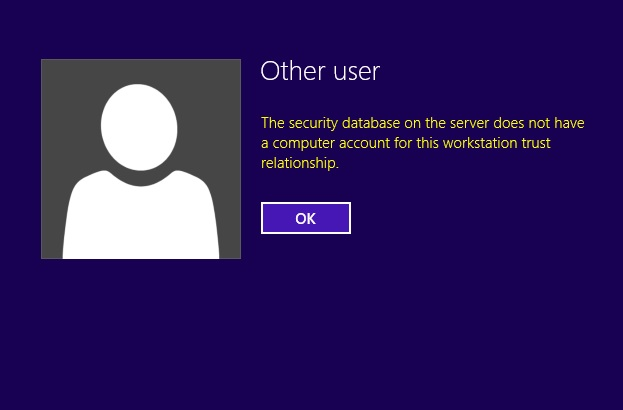
I thought it was trust relationship issue hence tried to fix the trust relationship using following command.
‘Test-computersecurechannel -repair’
Command went well, but still the same error. While digging down I found the KB article KB2910686 where I found this is the issue with “KRBTGT”. Which cannot translate the password form windows 8.1. so to get path this article, it does have a pre-requisite of
- Need to get patch with Windows Server 2008 R2 SP1.
- Need to get updated completely.
After patching this article, it requires reboot. Hence request to arrange the down time while patching it.
Once I have completed, all this now we are able to change password using windows 8.1
Hope this could be helpful to all of us.
![[HOW TO] Install SMTP Server in Windows 7](/wp-content/themes/ribbon-lite/images/nothumb-related.png)