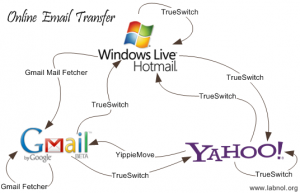[Solution] Transfer Content of One live ID to another Live ID
Due to some crisis on my Professional life, I needed to shift my email ID I.e. to change my email ID. But I couldn’t leave my old email ID too, coz It do have a lot of contents, a lot of emails that were important to me and the worst part was it was around 12 years old Email ID that I was using previously. It seems like a lot of pain to me. But somehow I need to change my Emails and transfer all my Email from old live ID to the new one. So I went of surfing Google and Bing if there is any way to get me transfers all the emails. But later on I too realized that I need to get my sync Sky Drive too. As it too contain few GB’s of data. That means I need to sync my Contacts, Emails and SKY Drive now, that’s the real pain for me. Yet still I was not confident that I could leave that old email. So here is the procedure what I did to my old email to transform on new one….. 🙂 Hope this will work to you all.
For Contact
It was quite easy part for me since Hotmail itself do have the facility of importing contact and exporting contact. I did as the way it was facilitated for me on Hotmail. So there was no issue on this part. Just simply look on the left bottom of your Hotmail you can see the contact. Click on it and export all the contacts from old email id and get it import on the new one.
For Emails
This was one of the worst part I didn’t know how do I transfer all those emails. Somehow I found one site on the Google it name trueswitch with help of which I have transferred all the emails on my old account to the new one. It took me around 24 hours to get settle down. But unfortunately my email gets partially blocked due to high amount of email flow (around 3000 per day). And caught as suspicious for Spam, hence to get over ride of it. I took a help of my friend on US and get activated my email using phone no. Next thing was about the rules that I have created on my old ID, it didn’t transfer so I have to create same rules on my new email ID manually. It was not the tough part as the worst part was easily solved by trueswitch. J And for the further email id just added new rule of forwarding a copy of email to my new email ID.
For SKY Drive
Now the toughest part was to SYNC my SKY Drive, I didn’t know how to do this… whether to download all the content of my SKY Drive of old account and upload on new one…. But this manual process could take me a lot of days to go on. So one day I was going through some blog of the msdn.com, I got the bingo. I found the tool that will sync my machine with the content of the SKY Drive. This is an app for the local machine can get download here. I first linked this app with my old account once the transfer was complete, I then unlinked my old account and then link up the new account to the same folder. Awesome it works…. It started to SYNC my old account folder that I had stored on my machine to my new account SKY Drive. I was so happy to get this done.
Finally still I am not able to transfer all my contacts of Messenger to the new one, Still looking for it. But I think this could not be done because you need to be accepted your request from your friend else you cannot add them Hence you need to manually add Contacts on you Messenger manually.